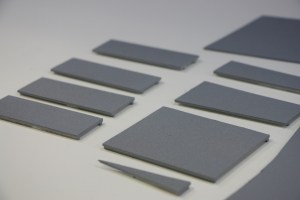Ah, springtime in Minnesota. That time of year when the temperature begins to rise and the snow starts to melt. Followed by gentle spring showers, May flowers, etc.
Unfortunately this year it happened pretty much all at once. Most of the winter was snow free. Not much of anything on the ground until the end of January. Then from the end of January thru mid March it snowed weekly. Average snow fall for the Twin Cities is around 54″. This year we ended up around 70″, almost all of it in that month and a half span.
Then when it did start to warm up and melt we got a major rain storm which dropped about 6″ of rain on top of the melting snow. After everything was melted, we then got an additional 10″ of snow in mid April.
So what does this all look like? Well, my wife and I took an over night to our favorite small town. I’ve talked about Red Wing before. Great place to get away from it all, my daughters wedding, etc. Looking out of the hotel, which overlooks the Mississippi river, I was amazed.
First a picture of the grain complex I took in the fall during my rail fanning during my daughters wedding.

Now that same area with the spring flooding.

As you can see the river is up quite a bit. The parking area where the SUV is in the top pick, is completely underwater. The posts and the ramp you see about mid photo is where they tie up barges for loading. The ramp is to gain access to said barges. Again, the walkway in this area is underwater.
How does this affect local railroads? About 25 miles north of Red Wing is Hastings, MN. The Canadian Pacific is watching the river in this area because it could crest (reach it highest flood point) and cover its tracks in the Hastings area. Effectively shutting down all south bound traffic out of St. Paul. Hastings is about 21 miles south St. Paul.
The Union Pacific’s South St. Paul Yard is also having troubles. Normally there are 3 lines coming into the yard. Two of those are currently walled off to prevent the yard from flooding. The only open line into and out of the yard is across the Hoffman bridge. It is an old swing bridge across the Mississippi. In order to keep up, the Union Pacific has said that they have increased train length from 5000’/6000′ to 10,000′. And they are watching the river because it could crest at a point where they would have to wall off this track also to save the yard.
Anyways, back to Red Wing. Another thing I noticed was the staging of sandbags around the riverfront.

As you can see in the photo, they have pallets of sandbags ready to go by the depot.
And on the lighter side…

The city had a squad car parked by the closed road. Yes, the river has risen over the road. And yes, it was necessary to have an officer here. I saw him wave down several cars and have them turn around. Not sure where they thought they were going.
As I write this (4/24/19), the river has crested and the CP and the UP did not have to divert anymore traffic. If you were worried about the BNSF, their yard is on the north side of the cities well above any flooding. Although the do have some trackage rights over the CP’s tracks through Hastings.
Next time, a bit of traveling. Til then, Happy Railroading…